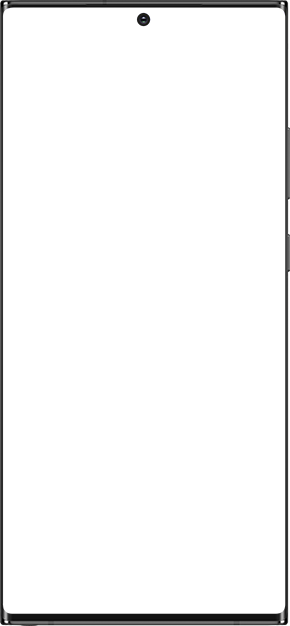Toggle Help
Toggle Outlines
Click the animated button to go to the next step
Lighter animated buttons indicate to scroll or swipe to navigate the screen
Topic Mode You can also select a step from the step list to jump to it or return from Emulator mode. Selecting a button other than the animated one will take you into Emulator mode.